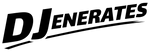Switching your streaming platform? Don’t panic — you don’t have to abandon your carefully curated playlists. Whether you’re ditching Apple Music for YouTube Music (hello, better recommendations) or going the other way (tight iPhone integration, baby), there are multiple ways to bring your library with you. Here’s the breakdown:
Why It’s So Awkward to Transfer Playlists
Apple Music and YouTube Music exist in totally different universes — no native sync, different licensing deals, regional track availability... basically, a logistical mess. Curated playlists and podcasts? Usually don't make it through. That’s why using the right tool matters.
Method 1: Use Apple and Google’s Built-In Tools
Apple Music ➔ YouTube Music
-
Go to Apple’s Data & Privacy portal
-
Select “Transfer a copy of your data”
-
Choose YouTube Music as your destination
-
Follow the prompts
✅ Works for self-made playlists
❌ Skips curated/shared playlists
❌ Only transfers tracks available on YouTube Music
YouTube Music ➔ Apple Music
-
Hit Google Takeout
-
Pick YouTube Music
-
Choose Apple Music as your destination
-
Authorize and ship it
✅ Same rules: personal playlists only
❌ No auto-syncing — update manually if your playlists evolve
Method 2: Free Third-Party Services
🔥 TuneMyMusic
-
Free for up to 500 songs per transfer
-
Paid plan lifts all limits
🔥 Soundiiz
-
Free for one playlist at a time (under 200 songs)
-
Paid upgrades allow batch transfers
Both connect your Apple and YouTube accounts directly, scan your playlists, and migrate what they can. Great for smaller libraries but expect minor snags on rare tracks.
Method 3: Go Premium for Big Libraries
If you’re moving thousands of tracks, a paid service saves your sanity.
Top options:
-
Soundiiz Premium: Unlimited transfers, no playlist caps
-
TuneMyMusic Premium: Unlimited songs/playlists
-
SongShift (iPhone app): Auto-sync your playlists
-
MusConv (desktop app): Mass-migrate music across multiple platforms
Pricing varies — usually a few bucks monthly — but worth it for a pain-free experience if you're migrating serious collections.
Final Pro Tips
-
Test with one small playlist first.
-
Always double-check for missing tracks afterward.
-
Big library? Paid services will save you literal hours.